Automate Grow Simplify Expand your business on WhatsApp
Connect with customers where they already are. Our platform turns WhatsApp conversations into sales opportunities with zero hassle.
Whatsapp Messaging Done Differently
Elevate your communication game and unlock a host of powerful features tailored to enhance your business’s WhatsApp experience:
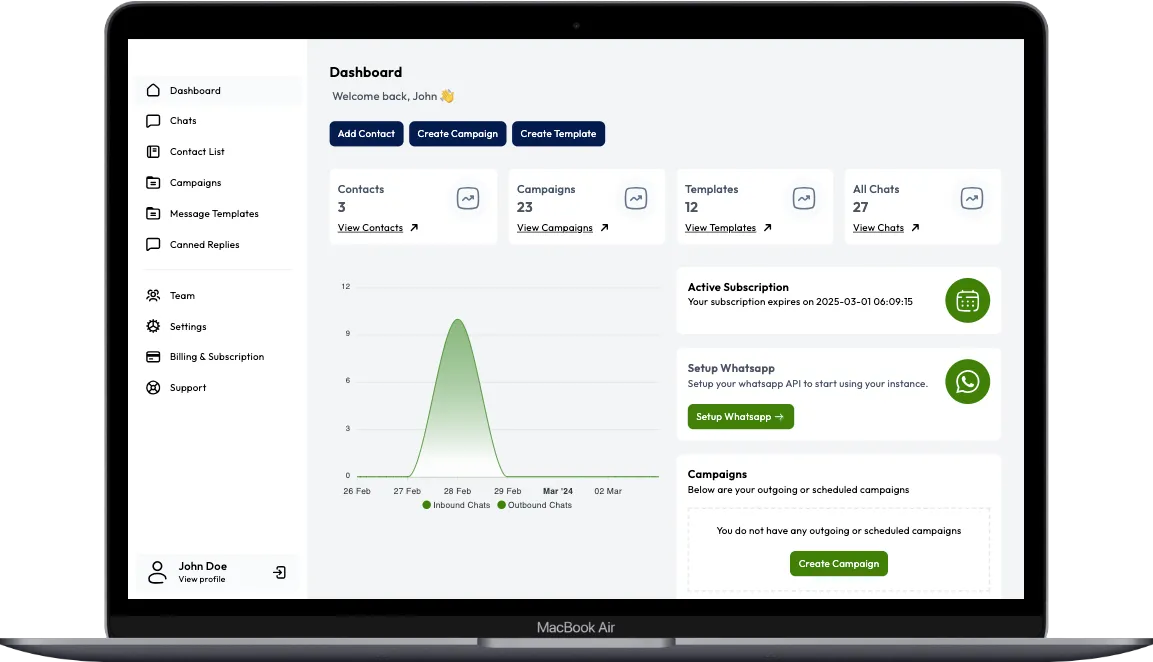
Features
Broadcast Communication
Push out your campaigns and engage with high response WhatsApp messages.
Multiple agents
Share the message marvel inbox across your team with support for an unlimited number of agents.
Chatbots
Create no-code chatbots to provide instant responses to common requests.
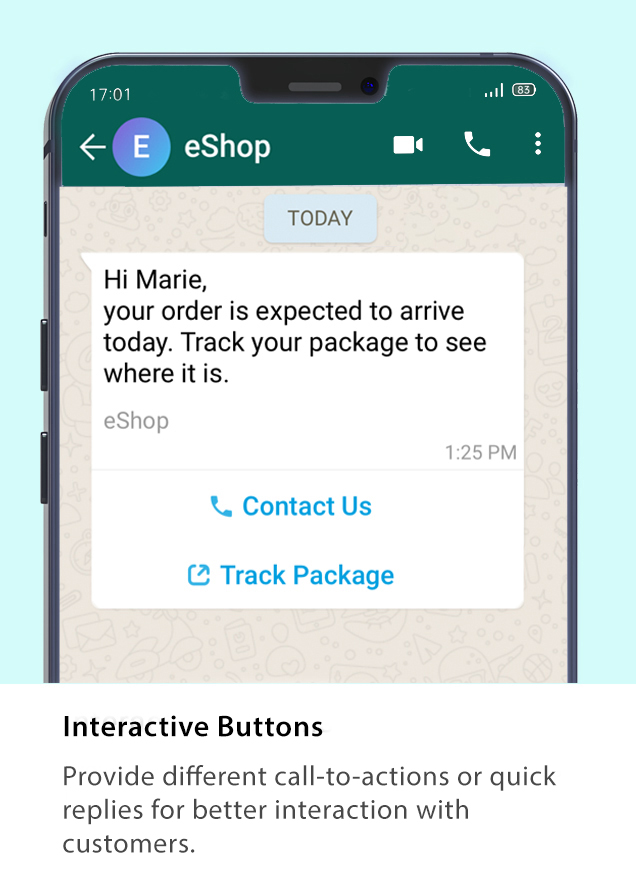
Low-Code Automations
Simplify mass communication and personalized responses with automated tools.
Easy integrations
Seamlessly integrate our platform into your systems with user-friendly API documentation and expert support.
Multi-Media Support
Enrich conversations effortlessly by sharing images, documents, and multimedia content, enhancing your overall communication strategy.
Frequently Asked Questions
Welcome to the MessageMarvel FAQ! This comprehensive guide answers common questions about using our messaging platform.
How do I access MessageMarvel?
Visit messagemarvel.com and navigate to the login page.
I don't have an account yet. How do I create one?
On the login page, click on “create one here” to set up a new account.
What can I do once I'm logged in?
Once logged in, you’ll access your dashboard where you can view available chats, send messages, create templates, set up campaigns, and build automations.
How do I start communicating with clients?
From your dashboard, you can access your available chats and start communicating directly with clients.
Can I use pre-made messages when chatting with clients?
Yes, you can send template messages during your conversations with clients.
Can I preview templates before sending them?
Yes, MessageMarvel allows you to preview any template before sending it to your client.
What are campaigns in MessageMarvel?
Campaigns in MessageMarvel function similarly to email marketing campaigns but for messaging.
How do I create a campaign?
Select the “campaigns” option from your dashboard and click “create a campaign” to get started.
How do I create a campaign?
Select the “campaigns” option from your dashboard and click “create a campaign” to get started.
Can I schedule campaigns for later?
Yes, you can either schedule a specific time for your campaign or send it immediately.
What types of templates can I create?
You can create various templates including those with buttons, for utility purposes, marketing, or authentication.
How do I create a template?
Access the templates section, select the type of template you want to create, choose a language, and start drafting.
Can I enhance my templates with additional features?
Yes, you can add phone numbers, website links, and custom buttons that trigger different actions.
How do I test my templates?
You can select and test your templates directly from the template creation interface.
What automation features does MessageMarvel offer?
MessageMarvel allows you to create basic reply automations and more complex automation flows.
What should I include when setting up an automation?
Go to the automation section and click on “add new automation” to get started.
Can I create different automation flows?
Yes, you can build different automation flows for various purposes and connect them together.
Can I make my automations interactive?
Yes, you can include interactive elements like buttons and lists in your automation flows to make your interactions more engaging.
Where can I get help if I encounter issues ?
Contact our support team through the support section in your dashboard or email support@messagemarvel.com.
Is there a tutorial available for new users?
Yes, we offer comprehensive video tutorials and guides in the Help section to get you started with MessageMarvel.
Still have questions?
Contact our support team through the Help section in your dashboard or email support@messagemarvel.com.
Get great features at a price that makes sense
Affordable pricing with zero setup fees. 7 days trial period.
Basic Plan
Great entry point for small businesses
$19.99 / month
- 5 Campaigns
- 5000 Contacts
- Unlimited Messages
- 10 Automated Replies
- 3 Users
- Embedded Signup
- API + Webhook Acess
- Flow Builder
- Priority Support
- Setup Assistance
Basic Plan
Great entry point for small businesses
$19.99 / month
- 5 Campaigns
- 5000 Contacts
- Unlimited Messages
- 10 Automated Replies
- 3 Users
- Embedded Signup
- API + Webhook Acess
- Flow Builder
- Priority Support
- Setup Assistance
Pro Plan
Sweet spot for growing businesses
$49.99 / month
- 25 Campaigns
- 10,000 Contacts
- Unlimited Messages
- Unlimited Automated Replies
- 5 Users
- Embedded Signup
- AI Assistant (Bring Your Own OpenAI API Key)
- API + Webhook Acess
- Flow Builder
- Unlimited AI Text Response Limit
- Unlimited AI Audio Response Limit
- Priority Support
- Setup Assistance
Enterprise Plan
Properly positioned for large businesses
$199.99 / month
- Unlimited Campaigns
- Unlimited Contacts
- Unlimited Messages
- Unlimited Automated Replies
- Unlimited Users
- Embedded Signup
- AI Assistant (Bring Your Own OpenAI API Key)
- API + Webhook Acess
- Flow Builder
- Unlimited AI Text Response Limit
- Unlimited AI Audio Response Limit
- 24/7 Support
- Setup Assistance
Basic Plan
Great entry point for small businesses
2,599 KES / month
- 5 Campaigns
- 5000 Contacts
- Unlimited Messages
- 10 Automated Replies
- 3 Users
- Embedded Signup
- API + Webhook Acess
- Flow Builder
- Priority Support
- Setup Assistance
Pro Plan
Sweet spot for growing businesses
6,499 KES / month
- 25 Campaigns
- 10,000 Contacts
- Unlimited Messages
- Unlimited Automated Replies
- 5 Users
- Embedded Signup
- AI Assistant (Bring Your Own OpenAI API Key)
- API + Webhook Acess
- Flow Builder
- Unlimited AI Text Response Limit
- Unlimited AI Audio Response Limit
- Priority Support
- Setup Assistance
Enterprise Plan
Properly positioned for large businesses
25,999 KES / month
- Unlimited Campaigns
- Unlimited Contacts
- Unlimited Messages
- Unlimited Automated Replies
- Unlimited Users
- Embedded Signup
- AI Assistant (Bring Your Own OpenAI API Key)
- API + Webhook Acess
- Flow Builder
- Unlimited AI Text Response Limit
- Unlimited AI Audio Response Limit
- 24/7 Support
- Setup Assistance
